








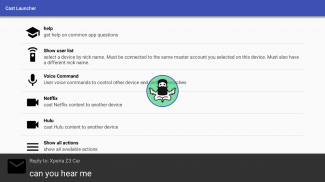

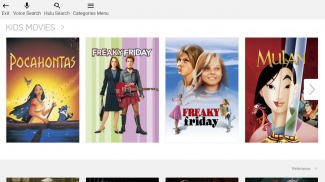
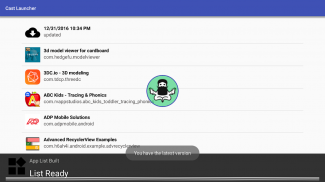
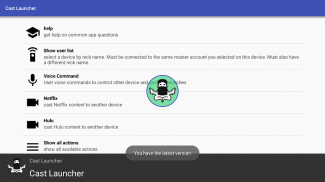
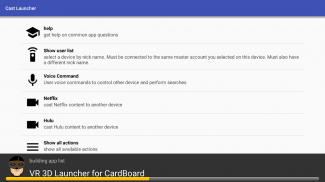
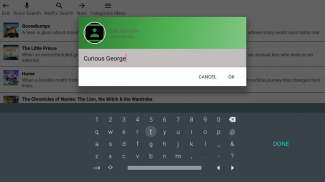
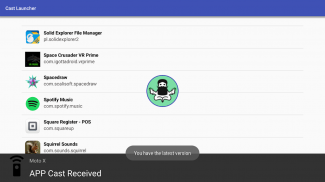
Cast Launcher

Cast Launcher의 설명
I want to control Netflix, Hulu and YouTube from another device. Why....
I have a lot of old smart phones that don't serve much purpose any more. So I took one and strapped it to the back of the head rest in my car. I did this to stream movies for my toddler son who rides in the back.
The problem I had was when the movie stopped or he wanted to watch something else. It was a hassle to reach back and change the movie. Then my idea for Cast Launcher was conceived.
Cast launcher lets me control a device from my device from anywhere in the world. So if I want to change the movie playing on the device in the back seat of my car. I can by selecting Netflix Hulu Youtube from the Cast Launcher menu. Then I just find the movie i want and cast, and send it to one of the devices connected to my Cast Launcher account.
Setup is easy as 1, 2, 3.
Start the app and you will be presented with an account selection box listing the email accounts found on your device.
(1) Select an account or choose to enter in an email address you have access to.
(2) Think of a unique nick name for your device and enter it.
After completing steps 1 and 2 an email will be sent to you with a pin number
(3) Verify this pin number by entering it in the app.
Now you are ready to add as many devices as you wish. They must all share the same email address and pin, but must each have unique nick name.
From here the fun begins.
After adding one or more devices you will be able to choose one of them from a list after you choose an action to perform.
Actions include:
*Casting Movies TV Shows and other Videos from Netflix, Hulu or YouTube
To cast from Netflix or Hulu you do not need Hulu or Netflix on your device just on the remote device.
To cast from YouTube you can choose to share a video from the YouTube app and select Cast Launcher when presented with the share menu.
Open an app on a remote device from a list of apps.
View app descriptions that were found on the remote device by long pressing an item from the app list.
Use voice commands to search Netflix and Hulu
Send Voice messages to a receiving device
Use voice commands to play music from streaming players or videos on the remote device
Launch web URLs on the receiving device by using the share button from any browser.
Will work on most devices running Android KitKat and above. Including Phones, Tablets, TV's, TV Boxes with Android, *Cars with Android Auto (untested) and More...

























